Kdenlive
Categories: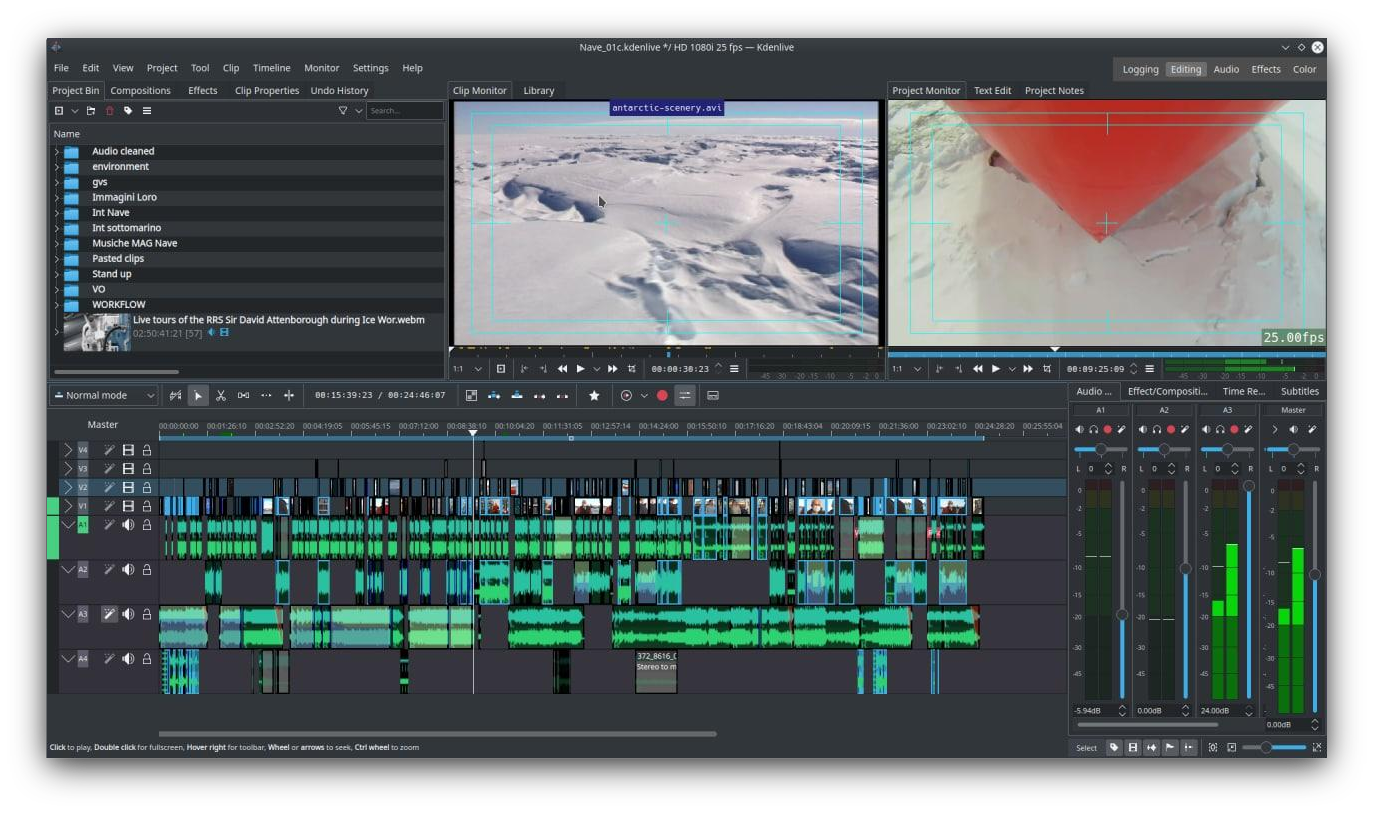
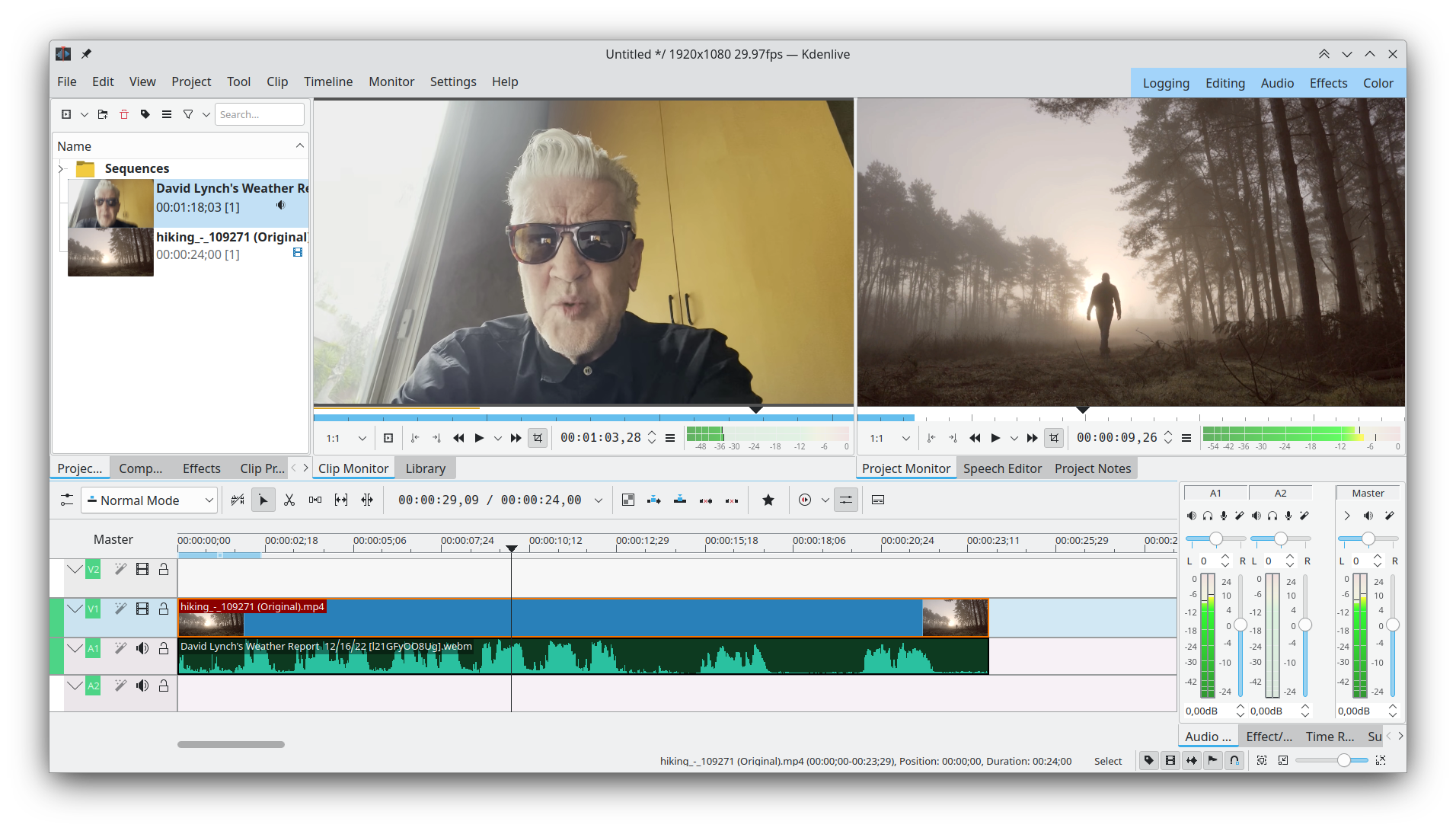
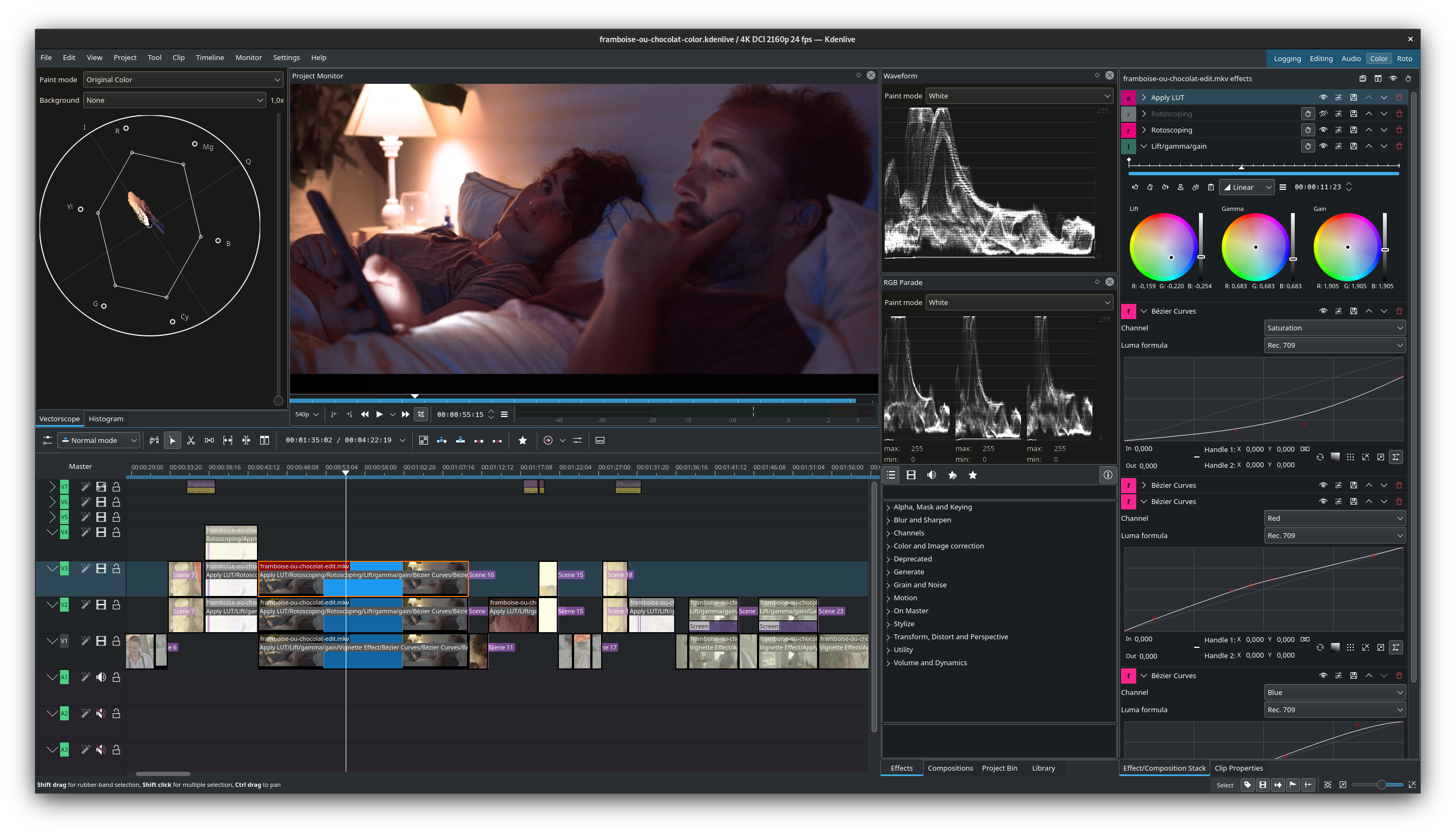
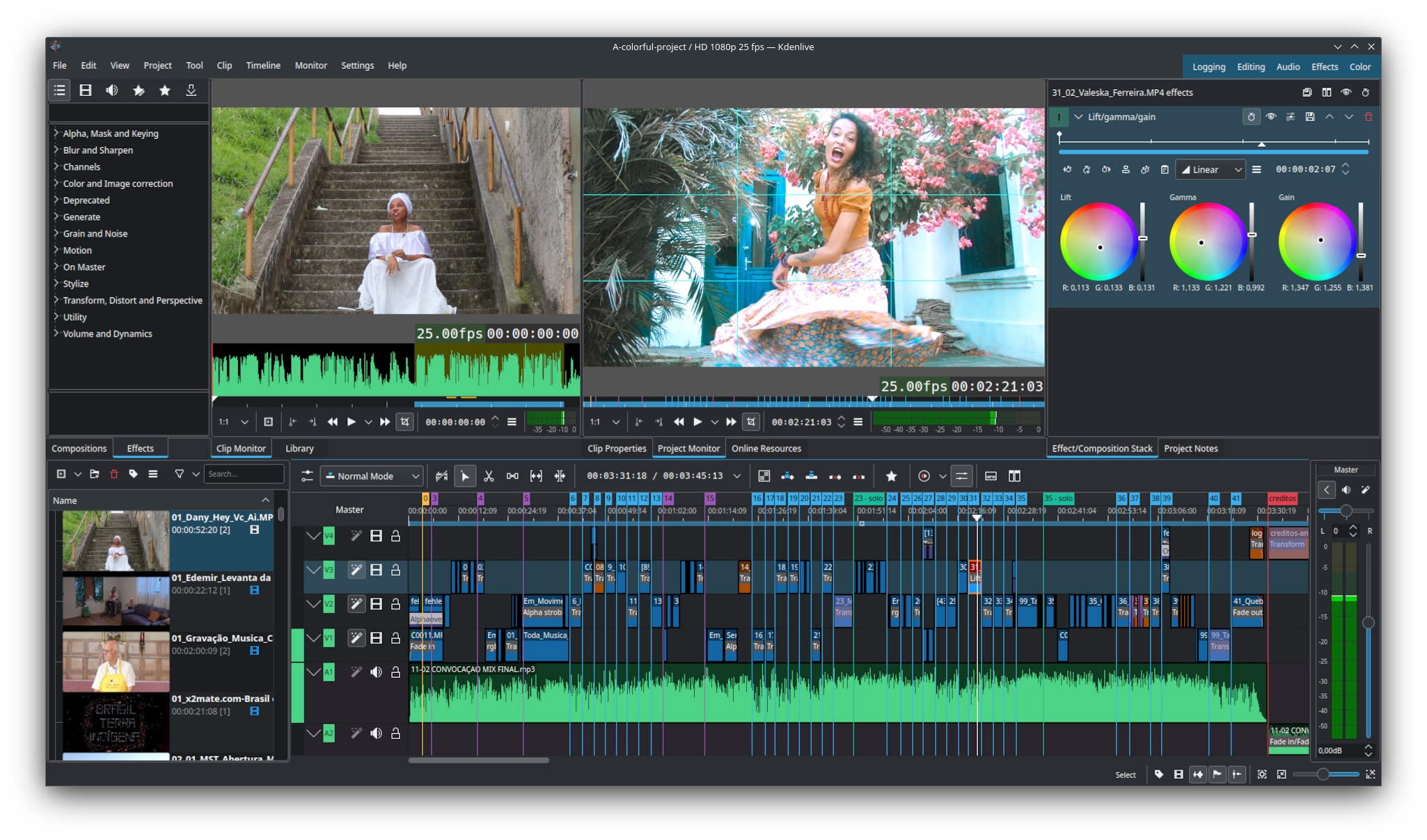
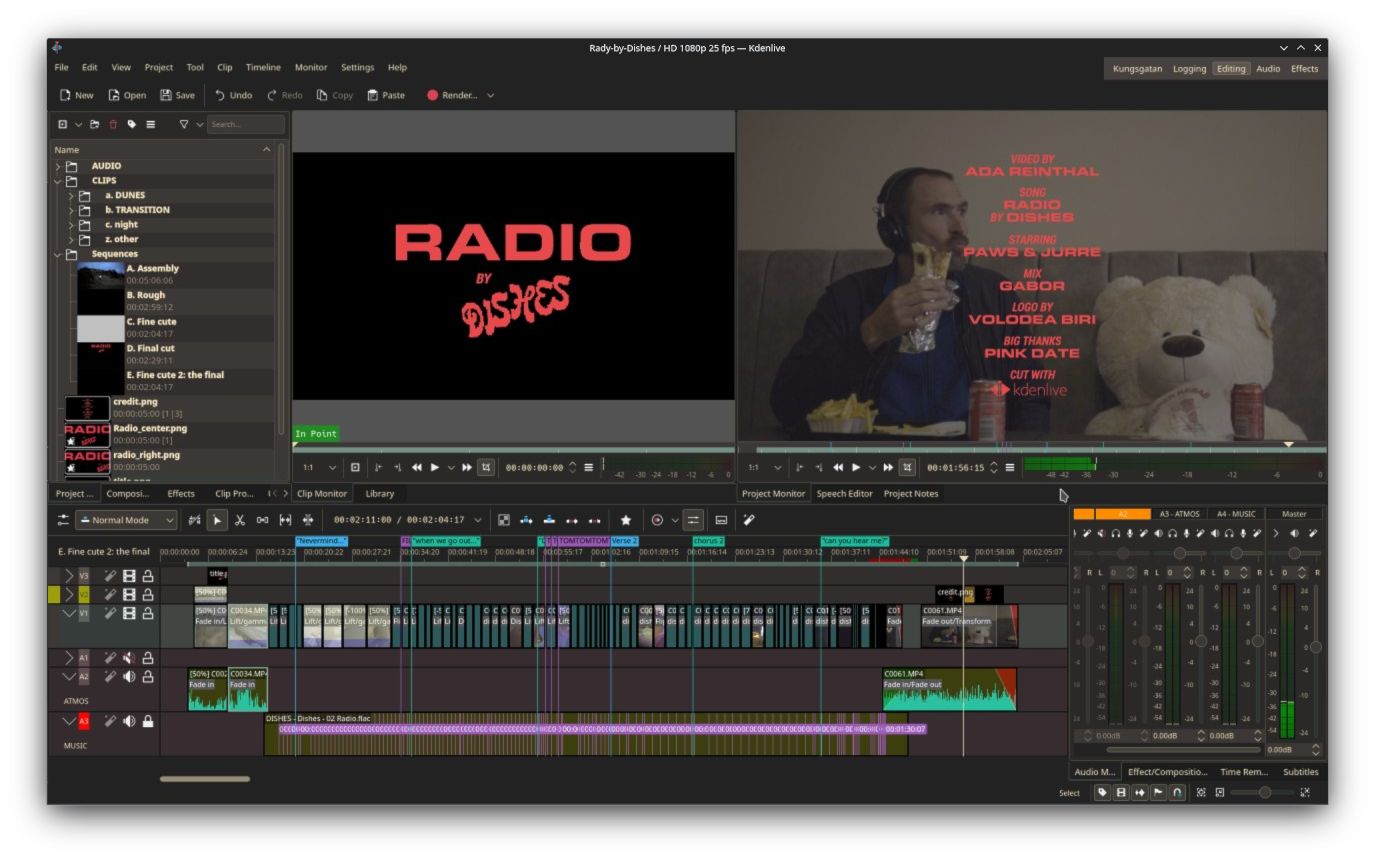
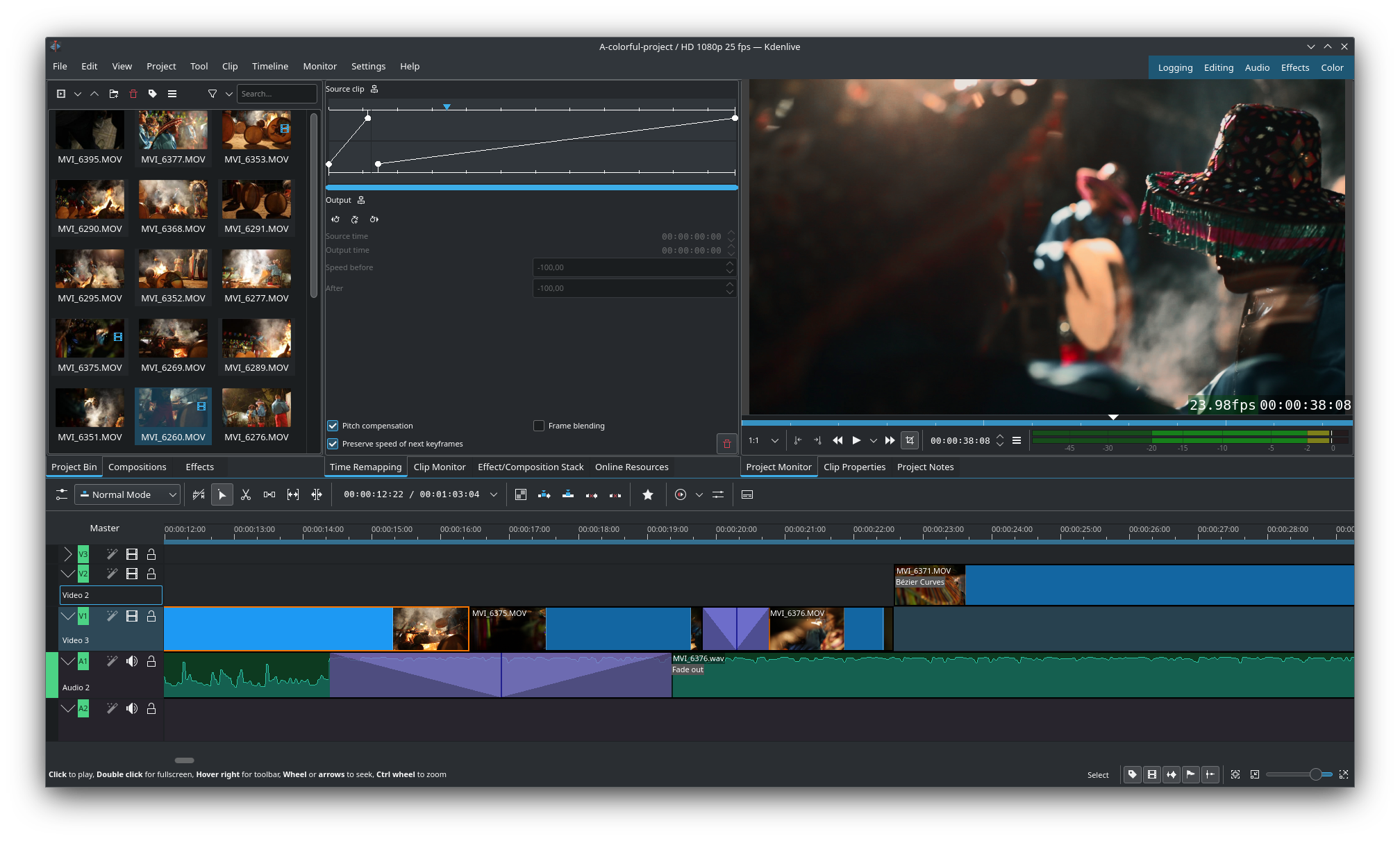
Kdenlive ვიდეორედაქტორია ბევრი აუდიო და ვიდეოფორმატების მხარდაჭერით. ის გთავაზობთ დამატებითი ჩასწორების ფუნქციებს, მრავალ ეფექტსა და გადასვლას, ფერის შესწორებას, აუდიოს პოსტ-პროდაქშენს და სუბტიტრების მორგებას. დამატებით, ის გაძლევთ საშუალებას, დაარენდეროთ პრაქტიკულად ნებისმიერ ფორმატში, რომელსაც აირჩევთ.
თვისებები:
- ერთმანეთში ჩალაგებული მიმდევრობები
- მორგებადი ინტერფეისი და მალსახმობები
- მზომები: ჰისტოგრამა, ვექტორსკოპი, RGB პარადი, Waveform და აუდიომეტრი
- პროქსი ჩასწორება
- უფასო მასალები და ნიმუშები ინტერნეტში
- მოძრაობის ტრეკინგი
- ფუნქციები AI-ით
Install on
Linux
Releases RSS
24.02.2
2024-04-11
24.02.1 2024-03-21
This is the first bugfix release for the 24.02 version. Some of the most noteworthy fixes:
- Fix distorted font in some parts of the UI
- Fix crash editing gradients in titler
- Fix adding a mix to a grouped clip could move existing cut
- Fix moving and deleting a single item in a group
- Fix crash in spacer tool with grouped subtitles
- Fix multiple issues on sequence clips (incorrectly saving changes, subtitles not duplicated)
- Fix multiple issues with subtitles (multiple subtitles tracks not correctly saved or displayed)
24.02.0
2024-02-28
23.08.5
2024-02-15
Nightly installers
Kdenlive nightly installers are also available to download from the KDE CDN. These versions are intended for testing purpose. Get involved and help us make them better!
Unstable version.
Generated from the latest version of the development branch.
