KSquares
Kategori: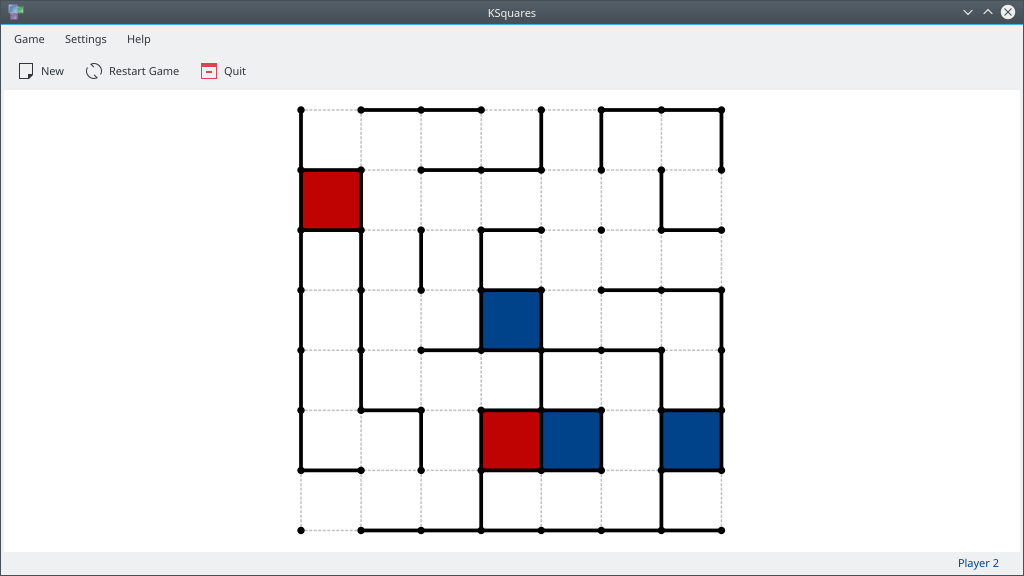

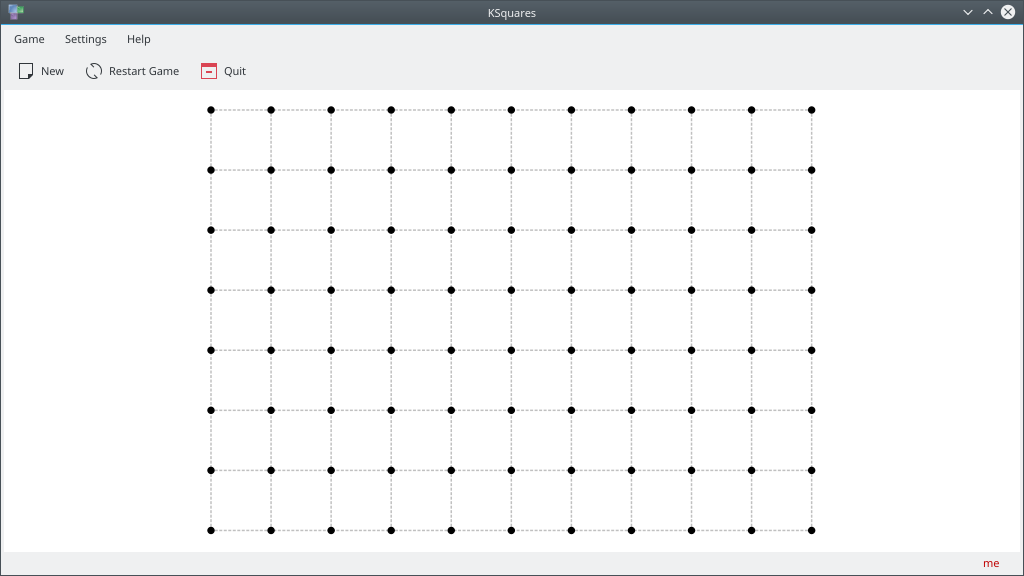
Cara bermain
Tujuan: Selesaikan banyak kotak-kotak lebih dari lawanmu.
At the start of the game, the game board is empty. There is simply a grid of dots showing where lines can be drawn.
Note: Depending on the game difficulty chosen, the game field may already contain lines at the beginning of the game round.
Each player takes it in turns to draw a line between two adjacent dots on the board. By hovering the mouse over the game board, a yellow indicator line will show you where your line will be placed when you click. Once you have decided where you want to draw your line, click - and the line will be drawn. If by drawing a line, you completed a square then this square now belongs to you and earns you a point. Each time you complete a square, you must draw another line. If your line did not complete a square then the next player(s) take their turn. The game will continue until every square on the board is owned by one of the players.
To start a new game with custom settings (number of players, player names, board size) click on the "New" toolbar item or go to Game->New. To start a new game with the same settings as the current game, click on Reset button on the toolbar.
